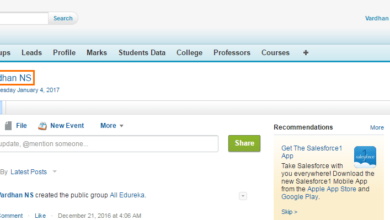Learn How to Create a Location-Based App in 6 Steps
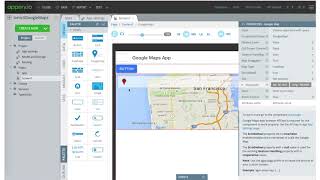
It’s no secret to the average user these days that almost every app uses location-based features on their home screen. When it comes to creating location-based apps, however, things are not that simple. When developing such apps, startup co-founders face similar concerns:
- How to create a location-based app?
- Which map provider should you choose for a location-based app?
- Which app types require geolocation?
As a product manager, I have been involved in the development of apps, many of which directly or indirectly use location-based technologies. So if you’re struggling with the same questions, I’m here to help you figure those things out.
Reading: How to create an app with geolocation
What exactly do we call “location-based apps”?
When we talk about a location-based app, the first things that come to mind are Uber, Foursquare or other apps. where location-based features are at the core of app functionality. However, the range of app categories that use location is much broader. But before we break it down into categories, let’s look at the general definition:
Location-based app is a mobile or web app that tracks the current location of the device. To do this, such apps use GPS, mobile data or WIFI. Such functionalities help companies and startups create convenient services for users.
See also: How to create a YouTube channel for your brand in 5 steps
Some Market Insights
Technology is evolving at an astronomical pace, and more and more services are using geolocation to provide better customer service. In 2020, the US location-based services market was valued at US$36.35 billion. Furthermore, this figure is expected to reach $318.64 billion in 2030.
All analyzes make one thing clear – the demand for location-based services will grow, and in the coming years more and more start-ups will integrate these functions into their solutions.
4 types of location-based apps
So what types of apps use location-based technology? There are many of them. But I will list the main ones.
Delivery and Navigation Apps
Delivery apps are probably the most obvious example of a location-based app that uses the geolocation feature. For example, taxi apps usually use geolocation to find the nearby driver. In addition, when the car arrives, the user can see where the car is parked and follow the route while driving.
Examples: Uber, Lyft.
Social Networks
A less obvious example of a location-based app is a social media app. Remember that moment when you log into an Instagram account and a notification pops up asking if the app could use your geolocation? That’s exactly what it does location-based.
Using geolocation is of course optional when developing social apps. However, based on the location data, the app can recommend likeable content.
In TikTok, for example, the app decides whether or not to show a video based on the user’s location. Imagine a user posts a video in Spain but wants it to be shown in the US. So this video must first be among the most popular videos in Spain to be viewed in the US.
Examples: TikTok, Facebook, Instagram, Snapchat, Yelp, Foursquare
Marketplaces
In marketplace apps, users always want know how long the delivery will take. To calculate the approximate delivery time, marketplace apps use API interfaces and track the geolocation of the user and buyer.
Additionally, marketplaces can tailor search results to user preferences based on location. For example, in Ukraine, the search engine will give users different sneakers than in the USA.
Examples: Amazon, eBay.
Dating apps
See also: How Much Does a Website Cost in 2023? (Full Breakdown)
To help users find a match, the app should recognize which city the user is in. Usually dating apps ask users to share their geolocation and then place the district where their potential partners may be located.
Examples: Tinder, Bumble, Hinge, Pure.
Fitness Apps
Geolocation capabilities can be a great add-on feature for fitness apps that help users with their jogging routine. Many location-based fitness apps sync with fitness trackers, allowing the jogger to monitor their routes through mobile apps. The map data for such apps is collected from satellites.
Examples: Nike Run Club, Map My Run.
Benefits for businesses when building an app with location-based capabilities
Apps use the geolocation capability for many purposes aside from just creating routes. If you know the geolocation of the users, you can offer your users a better service or promote your product in the media. So here are some of the non-obvious ways you can use geolocation to improve your users’ lives:
Communicating with customers
Businesses can use geolocation as an additional channel of communication with users. For example putting places on the map, reading other people’s reviews.This allows you to better adapt to the changing preferences of your audience.
Better shopping routines
For example, they developed a service for sneakerheads that sends notifications when sneakers are on sale. To ensure that users from different countries are notified according to their time zone, you need to know their geolocation.
Virtual Tours
Businesses may use geolocation to provide virtual tours to users. For example, Yaza, a video-sharing app for real estate agents, integrates the map feature so users can see video tours of potential homes while searching for them on the map.
Precise location
I think you’ve noticed that apps like Uber and Lyft can determine your location as soon as you make a request. They can also determine the location of the nearest drivers and match them with your request. The most surprising thing is that this reconciliation takes less than 1 minute (well, almost always). And again, thanks to geolocation capabilities, specifically GPS.
How to create a location-based app: step-by-step instructions
“How do I develop a location-based app? ‘ – one of the most common questions I hear from customers. I would say that location-based app development is not much different than other app development. However, there are some moments that should be considered.
Step 1. Discovery phase
Discovery is the most critical phase in app development, especially when it comes to startups. In this phase we find out your target group, their problems and their needs. During the discovery phase, we test the idea to find out if:
- if there is a market niche for a product or service;
- if there is a real user. must match your idea;
- If the idea of developing your app is worth it
The main goal of this phase is to validate (or to scatter). job interviews. The feedback from these processes can be valuable material for improving and iterating the app.
Step 2. Choosing the card provider and tech stack
Whether it’s a food delivery or a dating app, the key feature of a location-based app remains the same. I’m talking about card integration. The mapping feature helps users to create routes, find their destination points, calculate arrival time, etc.
Besides, it is helpful, this is also a highly complex feature. Luckily, creating a location-based app doesn’t require you to create a location-based app from scratch. Instead, you can integrate an existing map template from a map provider of your choice. So here are the most popular map app providers:
- Google Maps.
The most popular map selection that it there spirit is google app. It’s easy to integrate and a trusted service for location-based apps. The differentiator of Google Maps is that it has combined all of Google’s APIs into Maps, Routes and Places, thus achieving the most detailed mapping among map apps.
Despite its obvious advantages, using Google Maps can be challenging. The thing is that the limit of available APIs per month is 28,000. So small businesses can get by with such limitations. But as the number of customers grows, the price of Google Maps services can increase significantly.
See also: How to create a YouTube channel for your brand in 5 steps
- Mapbox
Another choice among location-based app developers is Mapbox. Unlike Google Maps, which uses its data, Mapbox relies on OpenStreetMaps and crowd-sourced geospatial data. By the way, OpenStreetMap is an adaptable system. This means developers can edit it and add new markers, lines and polylines from external sources. Mapbox is a popular choice with logistics companies like DHL, Grubhub, Instacart.
See also: How to create a YouTube channel for your brand in 5 steps
Step 3. Create design prototypes and user tests
Before deploying your app To make it a reality at the development stage, you need to visualize it. Design prototypes are a great way to do this. Simply put, a prototype is a sketch of the future app’s design that will be used for testing with users. Prototypes can be paper or digital depending on the type of test. Such user testing helps to understand if the design is intuitive and users have no trouble moving in the user flow and achieving their goals.
Step 4. Select MVP features
MVP is an abbreviation for “Minimum Viable Product”. The MVP development phase helps to test an idea and get feedback from potential users.
MVP is a basic version of the product. However, it is not a “raw” or non-working solution. Instead, this app has the basic functionality of the product and allows the user to achieve their goal (perhaps in a simplified or more complicated way). Typically, an MVP helps determine if the product is worth building or not. This can save you a lot of development time and effort.
If you have any doubts about which features should be included in your MVP, contact your development partner.The Uptech team always advises its clients on the best possible version of an MVP within a given budget, timeframe and business needs.
See also: How to create a YouTube channel for your brand in 5 steps
Step 5. Development of a full-fledged location-based app
Once the idea has been validated and all technical requirements are met, you can start It’s time to move to the development phase.
At Uptech we adhere to agile software development, where it is common to break up the development process into small chunks (sprints) of around two weeks each. During sprints, engineers build the front-end and back-end pieces of functionality, and QA engineers test your product to find bugs.
In the startup environment, quality and speed of development should go hand in hand. For this you need a team of flexible and experienced developers who write high-quality code and make decisions quickly. So take a while and choose the development team wisely. We shared some of our tips for hiring developers for your startups in our article.
Step 6. Final release and maintenance
Once development is complete, it’s time to launch the app. However, this is not the end point. It usually happens that apps require technical support even after the launch. For example, Apple and Google may introduce new requirements for iOS and Android apps. In such a case, you need to update the solution and fix the errors.
How Uptech can help create a location-based app
As a product manager, I developed a location-based app, Yaza – a video-sharing app for real estate agents that allows users to see virtual tours in apartments.
See also: How to create a YouTube channel for your brand in 5 steps
However, this is the positioning we have arrived at after numerous iterations of the product and testing with users. Originally the idea of the app was a social media app that would allow users to share their pictures while “pinning” them on the map.
But we decided not to take the idea for granted. We sounded out the market, studied our competitors, researched the niche, talked to users. And here came the greatest revelation.
At some point in the discovery phase, we realized that we were targeting the wrong user. Numerous user tests have made one thing clear to us: the idea of a video-sharing app caters to a narrower group of users – particularly real estate agents.
So we turned around. We have completely changed the positioning of the app to a real estate app. And when the product was launched, it got its results pretty quickly. Yaza has a 4.6 rating on the App Store.
Conclusion
There are many factors to consider when developing a location-based app, such as: B. the appropriate card provider or tech stack. However, the unifying feature of all these types is the card integration. And here you also have options like Google Maps or MapBox.
So if you are wondering which technical tools could fit your project, contact our sales manager and we will discuss your startup idea.
See also: Can You Find Out When A Gmail Account Was Created?
.